Creating a Joke Application In ReactTable of contents
Introduction
Table of contents
I’ve recently started learning React. I’ve been a backend developer for a long time, but have started to love doing client side work. As they say, the best way to learn is to practise. So here is a simple joke application that I’ve written in React. The source code for the application can be found on GitHub at: https://github.com/doobrie/react-joke
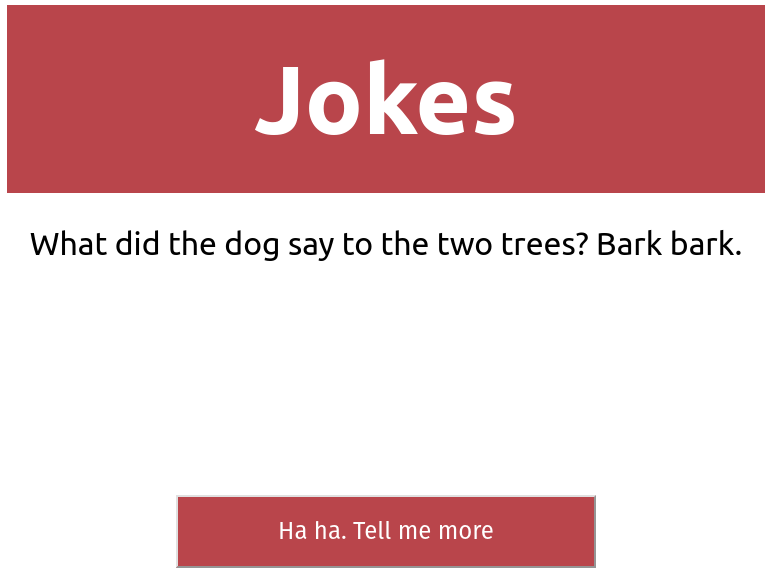
Creating the project
Whilst practising, I’ve quite often created projects from scratch, but this is quite tedious as the same steps need to be taken for each project. I needed to create the project structure, configure Babel, write some control scripts etc. Instead of doing that this time, I’ve used the create-react-app tool to scaffold the basics of an application.
npx create-react-app
This sets up everything that you need to get started with a React app.
Coding
As this is a simple project, I’ve created one react component, function app(). I’ve created this as a functional component rather than a class as there’s very little to it, and no particular need to write a class.
First of all, I wrote the JSX for the app.
return (
<div className="app">
<header className="app-header">
<h1>Jokes</h1>
</header>
<section className="app-content">
<p>{joke}</p>
</section>
<section>
<button
onClick={refresh}
disabled={joke.length === 0}
>
Ha ha. Tell me more
</button>
</section>
</div >
);
There’s very little to this, but the important things to notice are:
- The joke that is to be displayed is rendered via
{joke}. This variable will be stored within the state of the application. - Storing the joke within state, allows me to disable the refresh button if there is no joke. This will be when the application is fetching a joke from a remote api.
- A button invokes a
refreshmothod when clicked which will fetch a new joke and store it in the application’s state.
Application State
As mentioned above, I’m storing the joke in the application’s state. This is achieved using the React hook:
const [joke, setJoke] = useState("");
Creating the logic
To get the joke, I’m making a call to the https://icanhazdadjoke.com endpoint. This returns JSON data containing a random joke.
To call this, I use Axios to call the endpoint and then store the joke in the application’s state.
Axios needed to be added to the project before using it. This was achieved using yarn
yarn add axios
The code to get the joke looks like this:
const refresh = () => {
setJoke("");
axios
.get("https://icanhazdadjoke.com/", {
headers: {
Accept: "application/json",
},
})
.then((res) => {
setJoke(res.data.joke);
});
};
Finally, I want to make sure that the state (and therefore the joke to display) is updated when the application first runs. I do this with the useEffect hook.
useEffect(() => {
refresh();
}, []);
The final stage was to add some styling to the application. This is stored in the App.css file which you can see in the project’s GitHub repo.
To run the application, I’m using yarn start
Conclusion
This is a very straightforward app, but I’ve found it useful when practising React, and I hope you find it useful too. The full code for the application is available on GitHub at: https://github.com/doobrie/react-joke
Credits
Photo by Marija Zaric on Unsplash